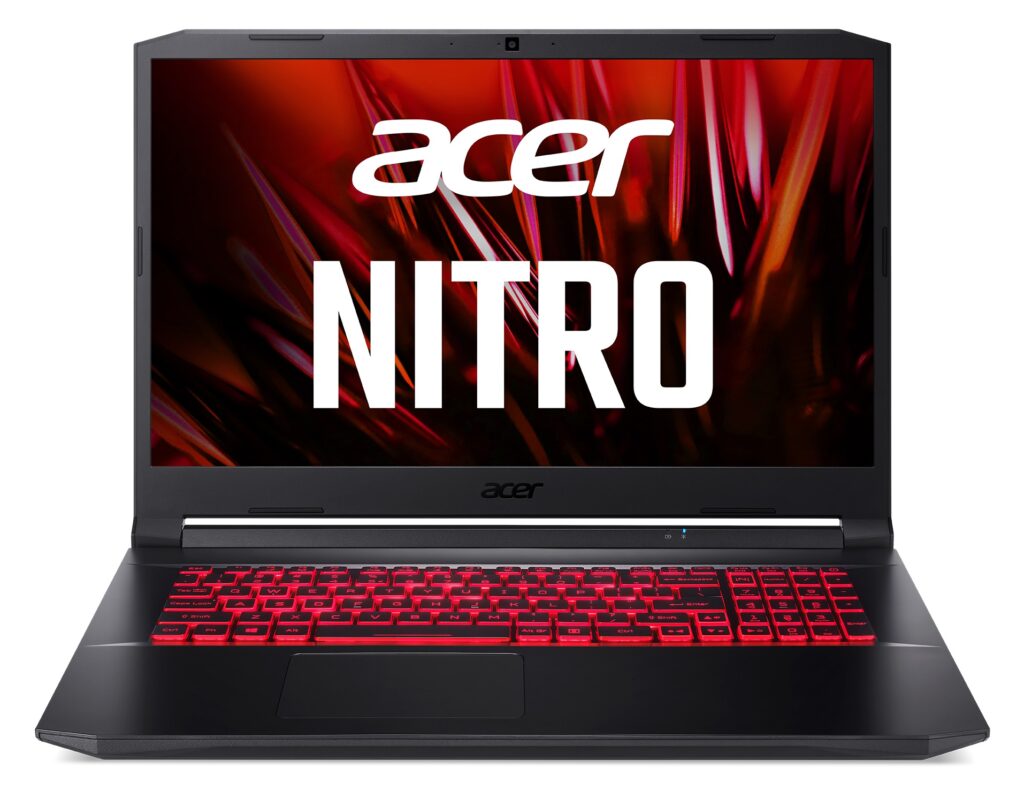
The Acer Nitro 5 has carved a niche in the gaming laptop market, consistently delivering impressive performance without straying from its budget-friendly ethos.
As a part of Acer’s popular Nitro lineup, this gaming laptop strikes an appealing balance between affordability, power, and gamer-centric features.
Whether you’re a casual gamer or someone looking to dive into more demanding titles, the Acer Nitro 5’s combination of robust hardware and practical design makes it an enticing choice.
In this review, we explore the design, display, performance, and gaming capabilities of the Acer Nitro 5 to determine if it lives up to its reputation as a top-tier budget gaming laptop.
Acer Nitro 5 (15.6-Inch, 12th Gen Core) Specs
| Specification | Details |
|---|---|
| Class | Gaming |
| Processor | Intel Core i5-12500H |
| RAM (as Tested) | 16 GB |
| Boot Drive Type | SSD |
| Boot Drive Capacity (as Tested) | 512 GB |
| Screen Size | 15.6 inches |
| Native Display Resolution | 1920 by 1080 |
| Touch Screen | No |
| Panel Technology | IPS |
| Variable Refresh Support | None |
| Screen Refresh Rate | 144 Hz |
| Graphics Processor | Nvidia GeForce RTX 3050 Ti Laptop GPU |
| Graphics Memory | 4 GB |
| Wireless Networking | 802.11ax (Wi-Fi 6), Bluetooth, Ethernet |
| Dimensions (HWD) | 1.06 by 14.1 by 10.67 inches |
| Weight | 5.51 lbs |
| Operating System | Windows 11 |
| Tested Battery Life (Hours:Minutes) | 7:04 |
Design and Build Quality
A Gamer’s Aesthetic with Practicality in Mind
The Acer Nitro 5 embraces a sleek, gamer-friendly design that blends aesthetics with functionality.
Its chassis, made predominantly of durable plastic, is both sturdy and visually striking, featuring angular lines and subtle accents that emphasize its gaming DNA.
The laptop’s RGB-backlit keyboard adds a customizable flair, allowing gamers to personalize their setups while enhancing low-light usability.
Despite its all-plastic build, the Nitro 5 feels solid, avoiding the creakiness that often plagues budget models.
The bezels around the display are reasonably slim, further modernizing its look while maintaining structural integrity.
Portability vs. Bulk: Finding the Balance
Weighing around 5.5 pounds (2.5 kilograms), the Nitro 5 isn’t the lightest gaming laptop on the market, but it balances its bulk with practicality.
Its slightly larger frame accommodates robust cooling solutions and a variety of ports, making it ideal for users who prioritize performance over extreme portability.
This laptop is well-suited for stationary gaming setups or occasional travel but may feel cumbersome for daily commuters seeking a lightweight device.
Display and Visual Performance

High Refresh Rates for Smooth Gameplay
The Nitro 5 features a 15.6-inch Full HD (1920 x 1080) display, boasting a 144Hz refresh rate that ensures buttery-smooth visuals during fast-paced gaming.
Paired with an NVIDIA RTX 3050 Ti GPU, this screen excels in delivering fluid gameplay, reducing motion blur, and enhancing overall responsiveness.
However, the panel’s brightness and color accuracy are more in line with its budget-friendly nature.
While adequate for most indoor gaming scenarios, those who demand ultra-vivid colors or work in brightly lit environments might notice its limitations.
Ideal for Indoor Gaming, But Brightness May Lag Outdoors
At an average brightness of 250 nits, the Nitro 5’s display performs well in indoor setups but struggles in outdoor or brightly lit spaces.
The matte finish helps to reduce glare, but outdoor gamers might still find themselves seeking shade for optimal visibility.
Compared to competitors in the same price bracket, the display’s performance aligns with expectations, favoring high refresh rates and responsiveness over peak brightness or exceptional color reproduction.
Performance and Gaming Capabilities
Power Under the Hood: Processor and GPU
At the heart of the Nitro 5 lies an Intel Core i5-12500H processor, supported by 16GB of DDR5 RAM and an NVIDIA GeForce RTX 3050 Ti GPU.
This combination provides enough horsepower to tackle modern AAA titles at medium to high settings, with frame rates ranging from 60 to 90 fps depending on the game’s optimization.
Benchmarks reveal strong performance across popular titles like Cyberpunk 2077 and Apex Legends, making the Nitro 5 a reliable choice for gamers seeking a smooth experience without breaking the bank.
Thermal Management: Staying Cool Under Pressure
One standout feature of the Nitro 5 is its dual-fan cooling system, which includes strategically placed vents and an accessible NitroSense control panel for thermal management.
During extended gaming sessions, the fans work effectively to keep temperatures in check, with noise levels remaining within tolerable limits.
While the laptop does heat up under heavy loads, particularly near the keyboard and palm rest, the cooling system ensures that performance throttling is minimal, allowing gamers to enjoy uninterrupted gameplay.
Keyboard and Input Experience
Responsive Keys and RGB Customization
The Acer Nitro 5 delivers a solid typing and gaming experience, thanks to its well-designed keyboard.
With 1.6mm key travel, the keyboard provides a satisfying tactile feedback that gamers and typists alike will appreciate.
The WASD and arrow keys are highlighted, catering directly to gaming enthusiasts who rely on quick and accurate inputs during fast-paced gameplay.
One standout feature is the four-zone RGB backlighting, which adds both style and functionality.
Users can customize the lighting via Acer’s NitroSense software, allowing for tailored color schemes and effects to suit personal preferences or match game atmospheres.
This combination of responsive keys and customizable RGB lighting enhances usability, especially in low-light conditions.
Trackpad Usability: Does It Meet Expectations?
While the keyboard excels, the trackpad is more functional than extraordinary.
The Nitro 5’s trackpad, measuring 4.1 x 3.1 inches, is adequately sized but lacks the precision and responsiveness seen in premium gaming laptops.
For basic navigation, it gets the job done, but gamers will likely prefer using a dedicated mouse for more precise controls, especially during intense gaming sessions.
For tasks like browsing or productivity, the trackpad supports Windows Precision drivers, ensuring smooth gestures and multi-finger inputs.
However, its slight plastic feel and occasional latency make it less ideal for extended use in gaming scenarios.
Battery Life and Power Management
Not Built for All-Day Use
Battery life is one of the Nitro 5’s more noticeable trade-offs. The laptop features a 57.5Wh battery, which delivers approximately 5 hours of runtime during light productivity tasks such as web browsing or document editing.
When it comes to gaming, however, the battery life drops significantly, offering just 1–2 hours of playtime depending on the game’s graphics settings.
This limitation makes the Nitro 5 better suited for stationary use, where it can remain plugged in for uninterrupted gaming sessions.
The reduced battery life is typical for gaming laptops in this price range, as the hardware’s power demands often outweigh portable efficiency.
The Importance of Staying Plugged In
For optimal gaming performance, staying plugged into a power source is essential.
The Acer Nitro 5 sees noticeable performance dips when running on battery, with frame rates often dropping by 30% or more.
This is due to power-saving constraints that limit the CPU and GPU’s output to preserve battery life.
The included 180W power adapter ensures fast charging, taking the battery from 0% to 50% in about 45 minutes.
While this is a welcome feature for gamers on the go, the Nitro 5 truly shines when used as a desktop replacement plugged into a power source.
Connectivity and Ports
Versatile Options for Gamers and Creators
The Acer Nitro 5 offers an impressive array of connectivity options, catering to both gamers and creative professionals.
It includes three USB 3.2 Gen 1 ports, one USB-C port with Thunderbolt 4 support, an HDMI 2.1 output, and a Gigabit Ethernet jack.
The HDMI 2.1 port stands out, allowing for 4K output at 120Hz when connected to compatible monitors or TVs.
Port placement is practical, with most connections located on the laptop’s sides, ensuring easy access while reducing cable clutter.
This thoughtful distribution makes it easier to set up gaming peripherals or external displays without interference.
Thunderbolt 4: A Modern Connectivity Boost
One of the standout features of the Nitro 5 is its Thunderbolt 4 port.
This advanced connectivity option supports ultra-fast data transfer speeds of up to 40Gbps, enabling seamless use of external SSDs, eGPUs, or 4K monitors.
Thunderbolt 4 also offers versatility, as it can double as a power delivery port or docking station connector, making it a future-proof addition for gamers and creators alike.
| Pros | Cons |
|---|---|
| Low price | Core i5 CPU and 512GB of storage are somewhat limited for gaming |
| Steady mainstream gaming performance with 12th Gen CPU and GeForce RTX 3050 Ti | Middling build quality |
| 144Hz display | Falls short of 60fps in most scenarios |
| Good port selection |
Conclusion: Who Should Buy the Acer Nitro 5?
The Acer Nitro 5 excels in delivering powerful performance at an accessible price, making it an ideal choice for budget-conscious gamers, students, and casual users.
Its highlights include a responsive keyboard with customizable RGB lighting, robust gaming capabilities powered by Intel and NVIDIA hardware, and a versatile port selection featuring Thunderbolt 4.
However, it’s not without its limitations.
The short battery life and bulkier design may deter users seeking ultimate portability, while the display’s brightness and trackpad could be improved for professional-grade use.
For those seeking a capable gaming laptop that doesn’t break the bank, the Nitro 5 offers an excellent balance of power and affordability.
Compared to similarly priced models, it holds its own, particularly with its advanced connectivity options and gamer-focused features.
FAQs
Is the Acer Nitro 5 good for gaming?
Yes, the Acer Nitro 5 is an excellent choice for gaming, especially for budget-conscious users. Equipped with powerful hardware like the Intel Core i5-12500H processor and NVIDIA GeForce RTX 3050 Ti GPU, it handles popular AAA titles at medium to high settings with smooth frame rates. The laptop’s 144Hz refresh rate display further enhances gameplay by reducing motion blur and ensuring responsive visuals.
How is the Acer Nitro 5’s battery life for gaming?
The Acer Nitro 5 offers around 5 hours of battery life for light productivity tasks but only 1–2 hours during gaming. This is typical for gaming laptops due to the high power demands of the CPU and GPU. For the best gaming experience, it’s recommended to use the laptop plugged into a power source to avoid performance drops.
What ports are available on the Acer Nitro 5?
The Acer Nitro 5 includes a variety of ports for connectivity, such as three USB 3.2 Gen 1 ports, a USB-C port with Thunderbolt 4, an HDMI 2.1 output, and a Gigabit Ethernet jack. The Thunderbolt 4 port is particularly beneficial for fast data transfer and connecting to external devices like 4K monitors or eGPUs, making it versatile for gamers and professionals alike.
Can the Acer Nitro 5 be used for purposes other than gaming?
Absolutely! While the Acer Nitro 5 is designed with gaming in mind, its powerful specs and versatile connectivity options make it suitable for multitasking, video editing, and other productivity tasks. However, the laptop’s bulk and limited battery life might make it less convenient for frequent portability compared to ultrabooks.


