
Gaming laptops have never been more powerful, bridging the gap between portability and desktop-like performance.
Whether you’re a competitive gamer or a casual enthusiast, choosing the right laptop can transform your gaming experience.
Here, we explore the top 5 gaming laptops for 2025, carefully chosen for their innovation, performance, and value.
What to Look for in a Gaming Laptop
Performance and Hardware
Graphics Cards (NVIDIA, AMD)
The GPU is the heart of a gaming laptop.
Look for laptops equipped with NVIDIA GeForce RTX 40-series or AMD Radeon RX 7000 GPUs for real-time ray tracing and superior frame rates in modern titles.
Processors (Intel, AMD Ryzen)
High-performance CPUs like the Intel Core i9-14900HX or AMD Ryzen 9 7945HX ensure smooth gameplay, especially in CPU-intensive titles.
These processors also shine in multitasking, perfect for streaming or content creation alongside gaming.
Display and Design
Refresh Rates and Resolutions
Gamers benefit from 144Hz or higher refresh rates for fluid visuals, paired with QHD or 4K displays for stunning clarity.
These features make fast-paced games like Call of Duty feel immersive and responsive.
Portability vs. Desktop Replacements
Slim laptops like the Asus ROG Zephyrus G14 offer portability without sacrificing performance, while models like the Alienware m18 R2 act as desktop replacements with their larger screens and advanced cooling systems.
Budget and Value
Budget-conscious gamers can opt for models like the Acer Nitro 5, offering solid specs at under $1,000.
Meanwhile, high-end laptops like the Razer Blade 16 deliver unparalleled quality for those willing to invest.
The Top 5 Gaming Laptops of 2025
Gaming laptops have evolved dramatically, offering desktop-level performance in portable designs.
Here’s a detailed look at the top 5 gaming laptops of 2025, designed to deliver unparalleled performance, superior build quality, and cutting-edge technology.
1. Asus ROG Zephyrus G14
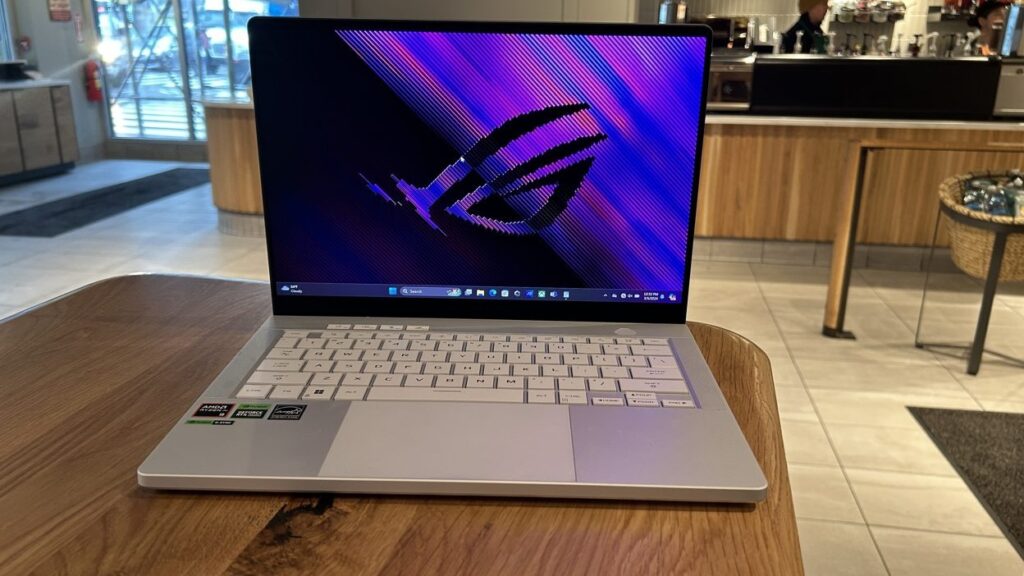
Key Features and Specs
- Processor: AMD Ryzen 9 7940HS
- GPU: NVIDIA GeForce RTX 4060/4090
- Display: 14-inch QHD+ with 165Hz refresh rate
- Weight: Just 3.64 lbs (1.65 kg)
The ROG Zephyrus G14 combines power with portability, offering an excellent gaming experience without compromising mobility.
With its innovative ROG Nebula HDR display, gamers enjoy vivid colors and sharp details, while its cooling technology ensures peak performance during intense sessions.
Why It’s the Best for Portability
Thanks to its lightweight design and extended battery life, the G14 is perfect for gamers on the go.
The compact size doesn’t sacrifice power, making it a versatile choice for both work and play.
2. Alienware m18 R2

Cutting-Edge Hardware
- Processor: Intel Core i9-14900HX
- GPU: NVIDIA GeForce RTX 4090
- Display: 18-inch QHD+ 165Hz or FHD+ 480Hz
- Storage: Up to 4TB SSD
The Alienware m18 R2 sets a new standard for high-end gaming laptops.
Its massive 18-inch display immerses you in breathtaking visuals, while the RTX 4090 delivers unparalleled performance in AAA games.
With support for multiple upgrades, this machine is future-proof.
Ideal for Hardcore Gamers
Designed with enthusiasts in mind, the m18’s robust cooling system ensures consistent performance under heavy loads.
Gamers will appreciate the customizable RGB lighting and Alienware Command Center for fine-tuning performance settings.
3. Lenovo Legion Pro 7i

Best Cooling Performance
- Processor: Intel Core i9-13900HX
- GPU: NVIDIA GeForce RTX 4070
- Display: 16-inch QHD+ 240Hz refresh rate
- Thermal Design: AI-powered Coldfront 5.0
The Legion Pro 7i excels in thermal management, using AI-driven cooling to maintain peak performance without overheating.
Its QHD+ display and Dolby Vision support enhance visuals, making it a great choice for competitive and immersive gaming.
Balance of Price and Power
While offering top-tier performance, the Legion Pro 7i is competitively priced, making it accessible to gamers who want premium features without breaking the bank.
4. Razer Blade 16

Premium Build Quality
- Processor: Intel Core i9-13950HX
- GPU: NVIDIA GeForce RTX 4090
- Display: Dual-mode 4K UHD+ (120Hz) / FHD+ (240Hz)
- Chassis: CNC-milled aluminum
The Razer Blade 16 stands out for its impeccable design, featuring a robust aluminum build that exudes luxury.
This laptop combines a sleek profile with durable construction, making it a premium option for gamers who value aesthetics as much as performance.
Best for Creative Professionals
Thanks to its dual-mode display, the Razer Blade 16 excels at both gaming and creative workflows.
The 4K mode delivers stunning clarity for photo and video editing, while the 240Hz refresh rate in FHD mode ensures buttery-smooth gameplay.
Paired with advanced cooling, it’s a versatile powerhouse.
5. Acer Nitro 5

Budget-Friendly Choice
- Processor: Intel Core i5-13420H
- GPU: NVIDIA GeForce RTX 4050
- Display: 15.6-inch FHD 144Hz
- Price: Starts around $899
The Acer Nitro 5 is an excellent entry point for gamers on a budget, offering competitive specs without a hefty price tag.
With its RTX 4050 GPU, it handles modern titles at medium to high settings, providing smooth performance for casual gamers.
Features and Limitations
While the Acer Nitro 5 offers great value, its plastic-heavy build and bulkier design might not appeal to everyone.
The cooling system performs well but can get noisy under load.
However, at this price range, few laptops can rival its performance, making it a top choice for budget-conscious buyers.
Side-by-Side Comparison
| Model | Processor | GPU | Display | Price Range | Link |
|---|---|---|---|---|---|
| Asus ROG Zephyrus G14 | AMD Ryzen 9 7940HS | NVIDIA GeForce RTX 4060/4090 | 14-inch QHD+ 165Hz | $1,499 – $2,000+ | Read More |
| Alienware m18 R2 | Intel Core i9-14900HX | NVIDIA GeForce RTX 4090 | 18-inch QHD+ 165Hz / FHD+ 480Hz | $2,500+ | Read More |
| Lenovo Legion Pro 7i | Intel Core i9-13900HX | NVIDIA GeForce RTX 4070 | 16-inch QHD+ 240Hz | $1,699 – $2,100 | Read More |
| Razer Blade 16 | Intel Core i9-13950HX | NVIDIA GeForce RTX 4090 | 16-inch 4K UHD+ (120Hz) / FHD+ (240Hz) | $2,299+ | Read More |
| Acer Nitro 5 | Intel Core i5-13420H | NVIDIA GeForce RTX 4050 | 15.6-inch FHD 144Hz | $899 – $1,200 | Read More |
Specifications and Benchmarking
Performance Scores
Gaming laptops are benchmarked across metrics like FPS (frames per second) in AAA titles, synthetic tests, and multitasking workloads. For example:
- Alienware m18 R2: Scores 19,500 in Cinebench R23 multi-core tests, delivering 120+ FPS in games like Cyberpunk 2077 with ultra settings.
- Acer Nitro 5: Achieves a modest 9,800 in Cinebench, averaging 60 FPS on medium settings.
High-end models like the Razer Blade 16 feature NVIDIA RTX 4090 GPUs, outshining others in ray tracing and DLSS performance.
Budget options such as the Acer Nitro 5 maintain acceptable gaming experiences but lack cutting-edge technologies.
Thermal and Battery Tests
Thermal management is a defining factor for gaming laptops.
- Lenovo Legion Pro 7i: Employs Coldfront 5.0 cooling, keeping CPU temps below 80°C even under heavy loads.
- Asus ROG Zephyrus G14: Compact but occasionally runs hotter during sustained gaming.
Battery life varies significantly:
- Asus ROG Zephyrus G14: Lasts up to 9 hours during light tasks.
- Alienware m18: Delivers only 3–4 hours due to power-hungry hardware.
| Model | Pros | Cons |
|---|---|---|
| Asus ROG Zephyrus G14 | Ultra-portable, excellent battery life, and vibrant display. | Runs warm under load and has limited upgradeability. |
| Alienware m18 R2 | Unmatched performance, expansive screen, and premium build. | Expensive, heavy, and shorter battery life. |
| Lenovo Legion Pro 7i | Superior cooling, balanced price-to-performance ratio. | Average portability and fan noise during peak operation. |
| Razer Blade 16 | High-end build, dual-mode display for gaming and creative work. | Premium price and limited thermal capacity. |
| Acer Nitro 5 | Affordable and decent performance for casual gaming. | Plastic-heavy build, bulkier, and louder fans. |
FAQ
How Much Should You Spend?
The budget for a gaming laptop largely depends on your gaming needs and preferences.
- Entry-Level ($800 – $1,200): Laptops like the Acer Nitro 5 offer good performance for casual gaming but may lack advanced features like ray tracing.
- Mid-Range ($1,200 – $2,000): Options like the Lenovo Legion Pro 7i balance performance with affordability, offering smooth gameplay at higher settings.
- High-End ($2,000+): If you need top-tier performance for 4K gaming or professional content creation, the Alienware m18 R2 with an RTX 4090 GPU will provide unmatched power but comes at a premium.
Ultimately, prioritize GPU and CPU to ensure your laptop can handle modern titles.
Are High Refresh Rates Worth It?
Yes, high refresh rates, such as 144Hz or 240Hz, significantly improve your gaming experience. They ensure smoother gameplay, especially in fast-paced games like Fortnite or Call of Duty. Higher refresh rates are crucial for competitive gaming, where every millisecond counts, allowing you to react faster. For casual gamers, 60Hz might suffice, but upgrading to 144Hz or 240Hz is recommended for a noticeable improvement in fluidity and overall enjoyment.
Can Gaming Laptops Replace Desktops?
Gaming laptops in 2025 have reached a level of performance where they can indeed replace desktops for many users. Models like the Razer Blade 16 and Alienware m18 R2 pack desktop-grade hardware, including powerful CPUs, GPUs, and cooling solutions, in portable designs.
However, for users who need extreme customization, the ability to upgrade individual components, or have a larger screen size, desktops still have the upper hand. Gaming laptops are an excellent choice for those who value portability without sacrificing performance.



Pingback: Razer Blade 16: Performance, Display, and Everything You Need to Know - Best Vs Better
Pingback: Is the Acer Nitro 5 the Ultimate Budget-Friendly Gaming Laptop? - Best Vs Better