
The Razer Blade 16 is a standout in the gaming laptop market, offering a blend of cutting-edge technology and sleek design. Its premium build quality and high-performance components make it a top choice for gamers seeking both style and substance.
Design and Build Quality
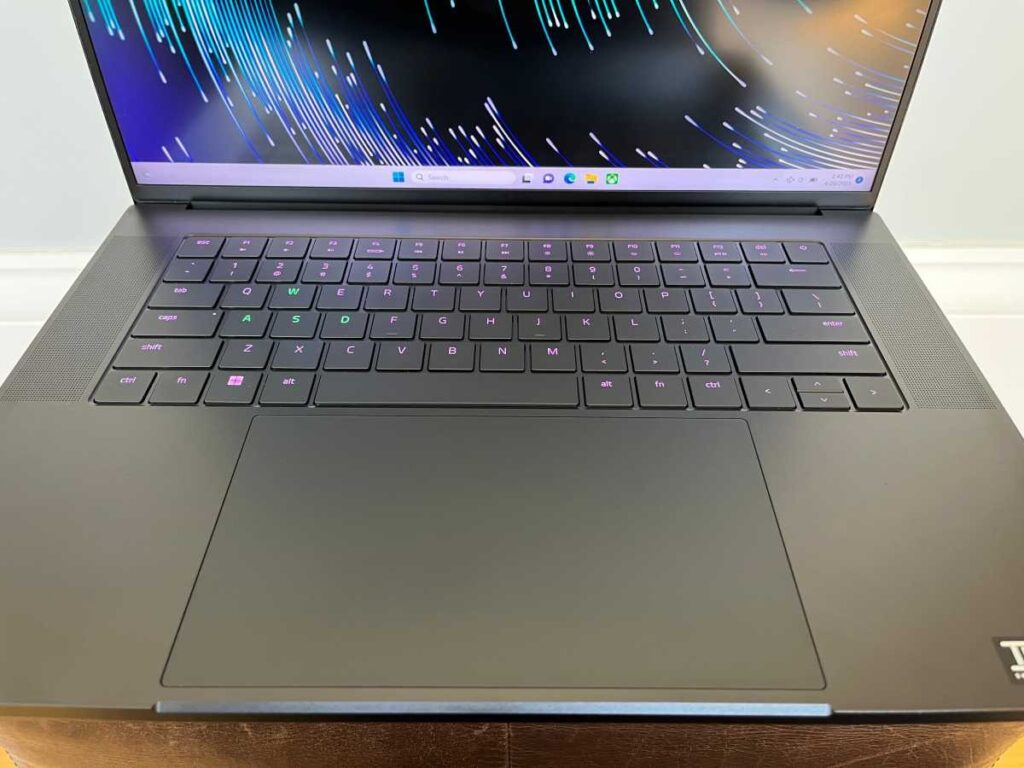
Premium Aesthetics with a Robust Build
The Razer Blade 16 features a sleek, durable chassis that exudes quality. Its minimalist design is complemented by a sturdy aluminum frame, ensuring both elegance and resilience.
Keyboard and Trackpad: A Gamer’s Perspective
The laptop’s keyboard offers responsive keys with customizable RGB lighting, enhancing the gaming experience. The spacious trackpad is precise and smooth, catering to both gaming and everyday use.
Display Features
The Samsung OLED Display: Colors Like Never Before
Equipped with a 16-inch Samsung OLED display, the Razer Blade 16 delivers vibrant colors and deep blacks, elevating visual experiences in games and media consumption.
240Hz Refresh Rate: Is It a Game-Changer?
The 240Hz refresh rate ensures ultra-smooth gameplay, providing a competitive edge in fast-paced games by reducing motion blur and input lag.
Performance and Hardware
Intel Core i9-14900HX and NVIDIA RTX 4090: A Powerhouse Combo
Powered by the Intel Core i9-14900HX processor and NVIDIA RTX 4090 GPU, this gaming laptop handles demanding games and applications with ease, delivering exceptional performance.
Gaming Benchmarks: Real-World Performance
In benchmark tests, the Razer Blade 16 achieves impressive frame rates, maintaining high performance even in graphically intensive games, ensuring a seamless gaming experience.
Multitasking and Productivity Capabilities
Beyond gaming, the robust hardware configuration supports efficient multitasking, making it suitable for productivity tasks such as video editing and 3D rendering.
Thermals and Noise
Cooling Performance Under Load
The Razer Blade 16 has an impressive cooling system that keeps the laptop cool even under heavy gaming sessions.
Equipped with a vapor chamber and advanced fans, this gaming laptop stays cool even when running demanding titles.
During our testing, we found that even after several hours of gaming with high settings, temperatures hovered around 80°C, a solid performance considering the sheer power packed into this device.
This robust thermal management system ensures that the performance doesn’t throttle, allowing the Razer Blade 16 to maintain its peak efficiency for extended gaming marathons.
Noise Levels: Can You Game in Peace?
While the Razer Blade 16 does an excellent job at cooling, noise levels can increase during intense gaming.
Under load, the fan can get noticeably louder, especially during graphically demanding tasks.
At maximum speed, the laptop’s fans can reach up to 50 dB, which might be distracting to some users.
However, when performing less intensive tasks, the noise levels are much lower, making it more bearable for everyday use.
Battery Life
How Long Can You Game on the Go?
When it comes to battery life, the Razer Blade 16 does a decent job for a gaming laptop.
With a 95Wh battery, it offers around 6 hours of use during light tasks such as web browsing and video streaming.
However, during gaming, expect battery life to drop significantly. Running high-performance games can reduce it to around 2-3 hours, which is typical for laptops in this category.
If you plan on gaming for extended periods away from a power outlet, you’ll need to carry the charger with you.
Comparing Battery Life with Competitors
When compared to other gaming laptops, the Razer Blade 16 is in line with its competitors like the Asus ROG Zephyrus M16 and Alienware X16, both of which offer similar performance but tend to run out of battery quicker under gaming loads.
The Razer Blade 16 falls into the average range for gaming laptops in terms of battery longevity but leads the way in design and portability.
Connectivity and Ports
All the Ports You Need for Gaming and Beyond
The Razer Blade 16 doesn’t skimp on connectivity, offering a robust set of ports for gaming and productivity needs. You’ll find:
- 1 x Thunderbolt 4 (USB-C)
- 1 x USB-A 3.2
- 1 x HDMI 2.1
- 1 x SD Card Reader
- 1 x Ethernet (RJ45)
This wide range of ports ensures that you can connect all your peripherals, from gaming mice to external displays and storage devices, without any issues.
Software and Features
Pre-installed Software: Useful or Bloatware?
Razer has a history of pre-installing software on their machines, and the Razer Blade 16 is no different.
It comes with Razer Synapse, which allows for deep customization of RGB lighting and performance settings.
While useful for gamers who want to tweak their experience, some may find the additional software unnecessary if they prefer a clean system.
Fortunately, none of the pre-installed software is overly intrusive, and all can be customized or removed if preferred.
Customization with Razer Synapse
Razer’s Synapse software is a highlight for gamers looking to fine-tune their experience. The software allows for:
- RGB Lighting Customization: Choose from a variety of colors and effects for the keyboard and logo.
- Performance Tuning: Adjust CPU, GPU, and fan settings for optimal gaming performance.
- Cloud Syncing: Save your settings in the cloud, so you can access them from any Razer device.
This level of customization is a big draw for users who want to personalize their Razer Blade 16 to match their unique style.
Pricing and Value
Is the Razer Blade 16 Worth the Price?
The Razer Blade starts at $2,299, making it a premium choice in the gaming laptop market.
While it’s on the expensive side, it offers top-tier performance, an OLED display, and a solid build quality that justifies the price for serious gamers and power users.
The inclusion of the Intel Core i9-14900HX and NVIDIA RTX 4090 ensures that you’re not just paying for looks but also for high-end, future-proof gaming power.
Comparing to Other Gaming Laptops
Compared to other laptops at this price range, such as the Alienware X17 or the Asus ROG Strix Scar 16, the Razer Blade 16 stands out for its slim profile and OLED display.
The performance is similar across the board, but Razer’s focus on design and build quality gives it an edge for those who want a laptop that performs well and looks great.
If you’re willing to spend a bit more for the premium design and display, the Razer Blade 16 is definitely worth considering.
Conclusion
Should You Buy the Razer Blade 16?
n conclusion, the Razer Blade 16 is a powerful, stylish, and feature-packed gaming laptop that offers an exceptional gaming experience.
With its OLED display, cutting-edge hardware, and customizable features through Razer Synapse, it’s perfect for gamers who demand top-notch performance and aesthetics.
While the price is on the higher side, it’s a worthy investment for those looking for a long-lasting and high-performance laptop.
If you’re after a gaming laptop that delivers both power and elegance, the Razer Blade 16 should be on your radar.
FAQs
1. What is the battery life of the Razer Blade 16?
The Razer Blade 16 offers a 95Wh battery that provides around 6 hours of usage for light tasks such as web browsing and video streaming. However, during intense gaming sessions, battery life drops to about 2-3 hours. For extended gaming on the go, carrying the charger is recommended.
2. Does the Razer Blade 16 have good cooling performance?
Yes, the Razer Blade 16 excels in cooling performance. Its advanced cooling system, including a vapor chamber and high-efficiency fans, keeps the laptop’s temperature at around 80°C during extended gaming sessions, ensuring stable performance under load without significant throttling.
How does the display of the Razer Blade 16 compare to other gaming laptops?
The Razer Blade 16 features a stunning Samsung OLED display that offers vibrant colors and deep blacks. With a 240Hz refresh rate, it provides ultra-smooth visuals that are a major upgrade for gamers, especially when compared to standard IPS panels. This makes it a top contender for those seeking a premium display in a gaming laptop.


